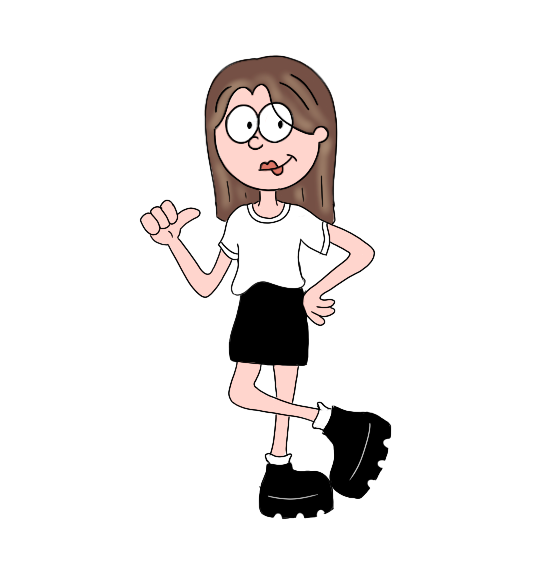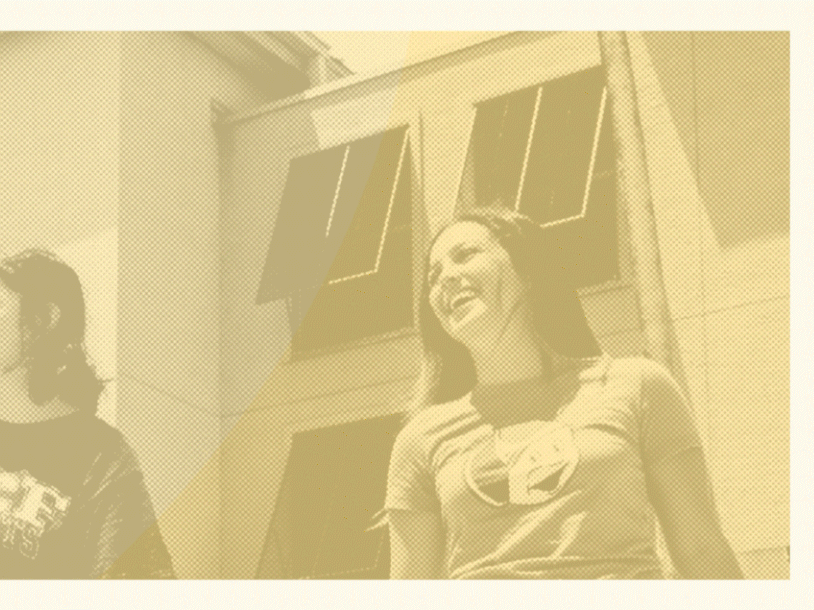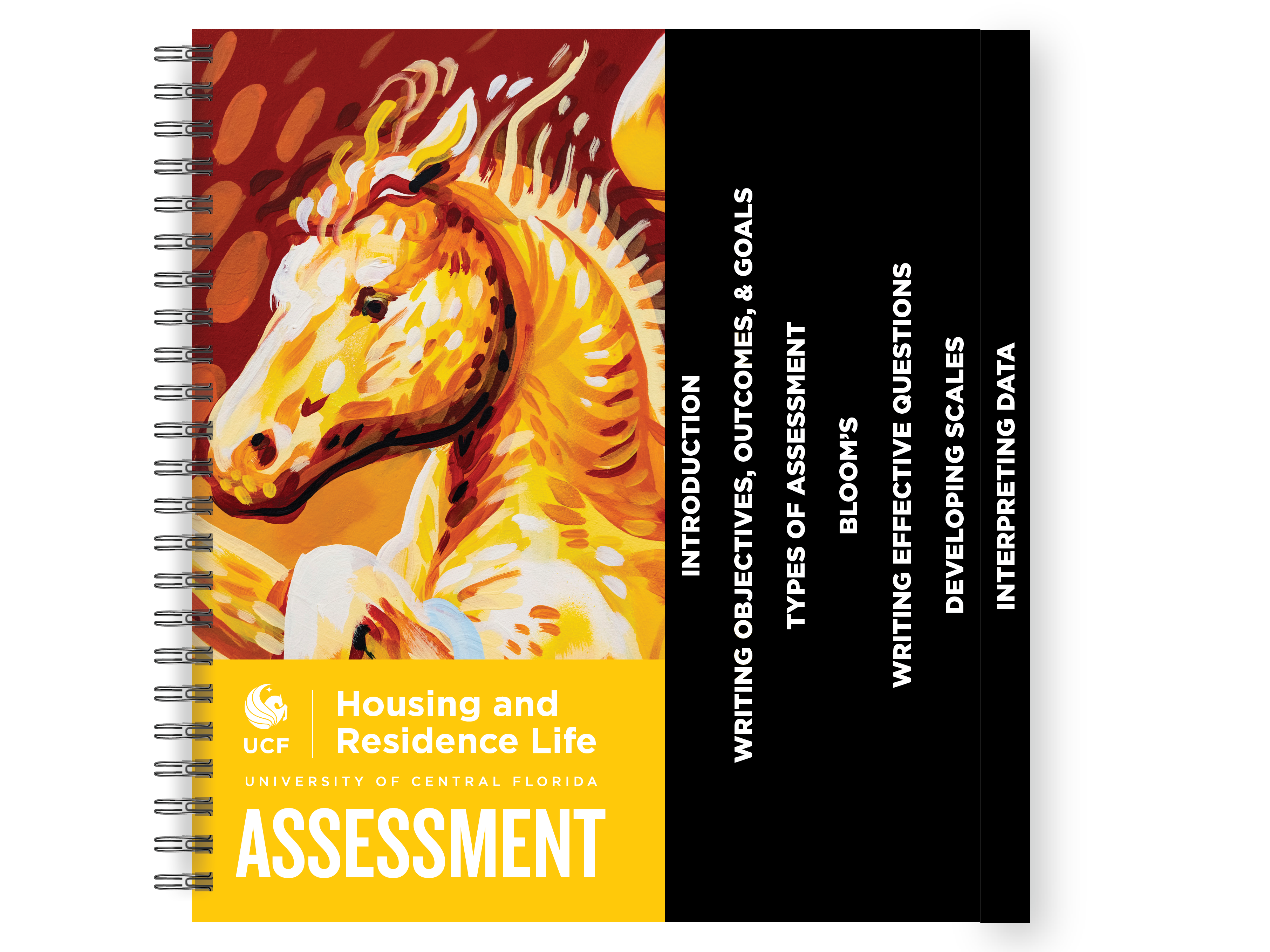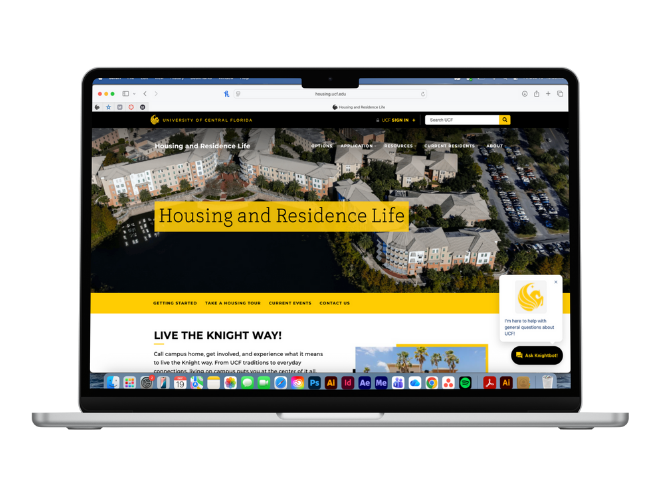Step 1: Brainstorm/research
I went through our previous viewbook to determine the elements that were important to keep and think about new additions that would be good to include. I looked at other institutions to see what they were including in their viewbooks. I gained a lot of inspiration and wrote down all of my thoughts below and created a mood baord with the pictures on the right. I didn't end up sticking to that theme and went with something that was a little bit more on trend and that would appeal to college students.
I went to Pinterest to find my inspiration and created a board to pull inspiration from (seen to the right). I thought about the type of audience I was trying to reach which is mostly incoming college students and their parents. I have seen a lot of scrapbook and collage elements this year and I wanted to include illustrative elements throughout. I wanted to keep things fun but also be informative and I thought this was a good balance.
Step 2: getting content
The first thing I created was the cover and the rest kind of fell in to place from that. I loved the font used for "Knights" and used it throughout the book. The illustrations/hand written elements throughout also came from the cover as well.
Gathering all of the elements took most of my time. I took some of the photos used in the viewbook (one of them shown below) and I added in illustrations throughout as well to make it look like that handmade scrapbook aesthetic.




Step 3: Putting it all together
Pretty self explanatory... but after all of that I started putting everything together into indesign!
Finished Product!






The last thing was sending it off to print. We printed out 1,000 copies on the first round. These are mostly handed out at Open Houses that average 500 guests and at our offices for promotional materials to prospective students and their families.
Examples of some spreads:
Click on the gif to view the entire book! ^^^